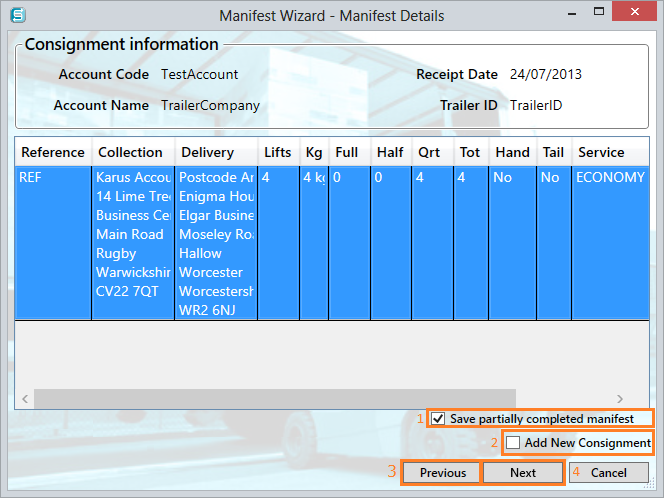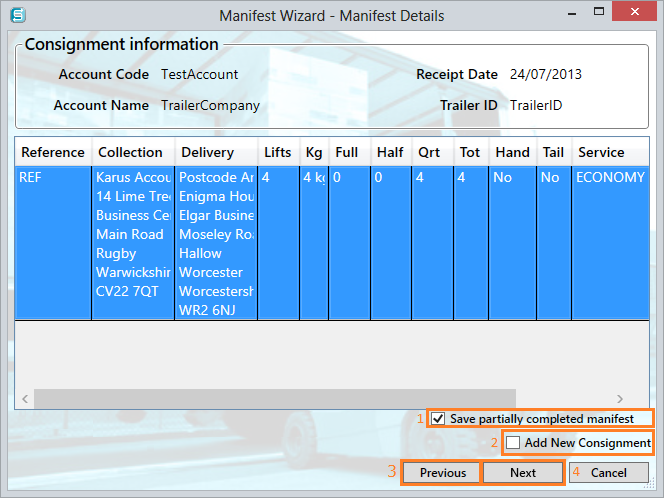This screen allows you to view the complete manifest.
- Select this option if you wish to save partially completed consignments when you cancel the wizard. It can be enabled from Preferences.
- To add additional consignments select Add New Consignment.
- Selecting the Next button will finish this wizard or return you to the Enter Collection Address. If Preview reports before finish is selected in the Report section of the Preference screen, the report will be displayed first.
- To go to the previous window select the Previous button.