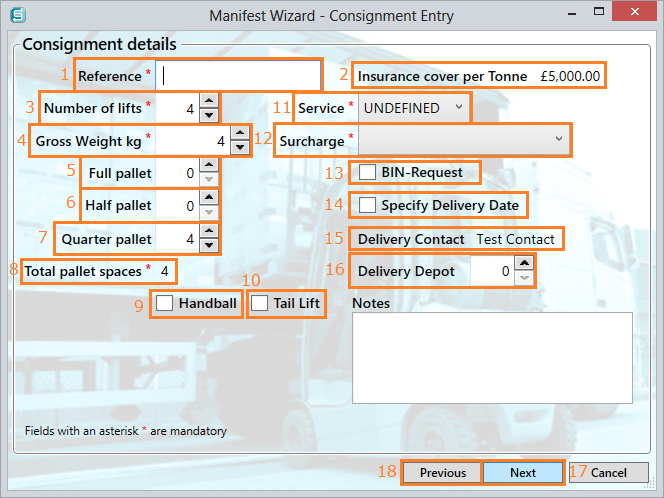This screen enables you to enter the full consignment details.
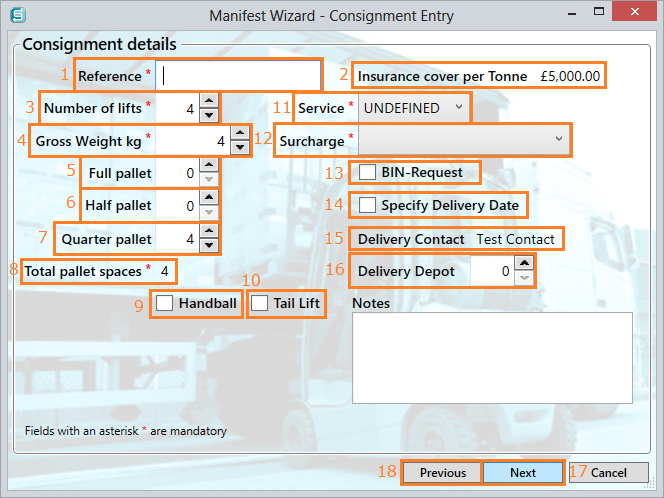
- The Reference for the consignment. This can be automatically generated by entering Auto Generated Prefixes in the Account Details screen.
- The Insurance cover per Tonne is configured per account and is also set up in the Account Details screen.
- The Number of lifts used to load the consignment.
- Total consignment Gross Weight.
- The total number of Full pallets.
- The total number of Half pallets.
- The total number of Quarter pallets.
- Consignment Total pallet spaces (automatically calculated) from above.
- Handball the consignment.
- Tail Lift the consignment.
- Service required: ECONOMY - PREMIUM. This can be pre-populated by entering Service Surcharge defaults in the Account Details screen.
- Surcharge applied to the selected service. This can be pre-populated by entering Service Surcharge defaults in the Account Details screen.
- BIN-Request booking in request (BIN).
- Specify delivery date to enter a specific day for the delivery.
- Delivery Contact information (Name).
- Delivery Depot if not using the default.
- When all the correct details are entered click Next to Review and add more consignments.
- To go to the previous window select the Previous button.