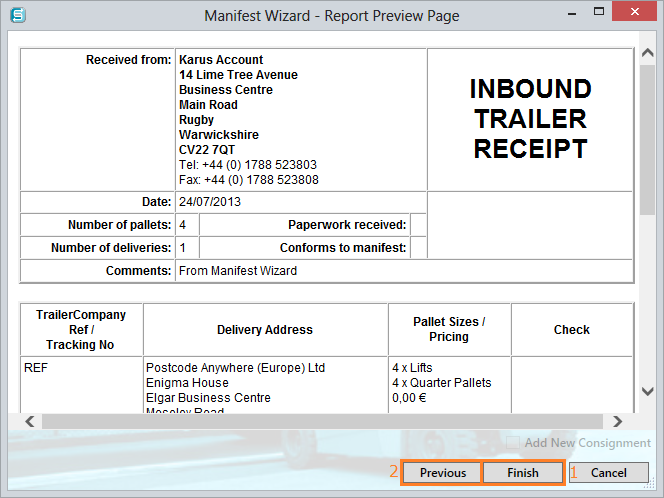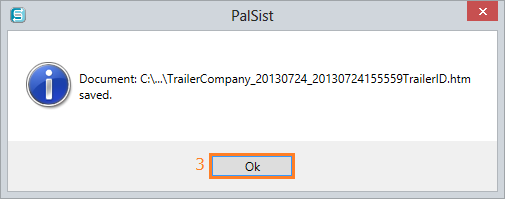The Report Preview Page is used to display and print the report if needed.
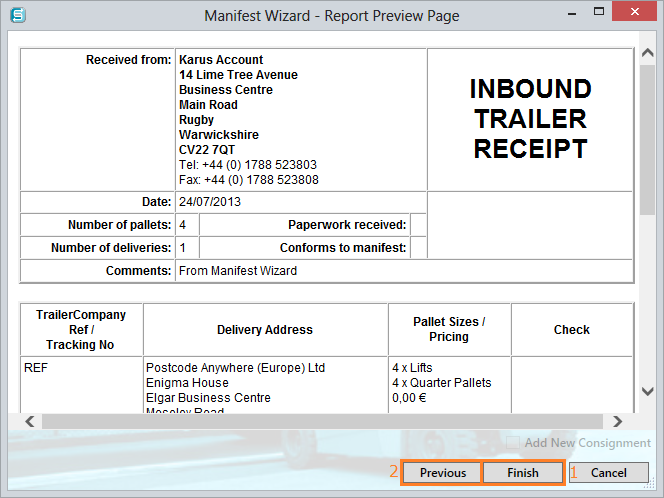
- This process is completed by pressing the Finish button. The document is then saved in a predefined folder (set up in Company details).
- To go to the previous window select the Previous button.
- Confirmation of the saved report is displayed and can be closed by clicking the OK button (this screen will close automatically).
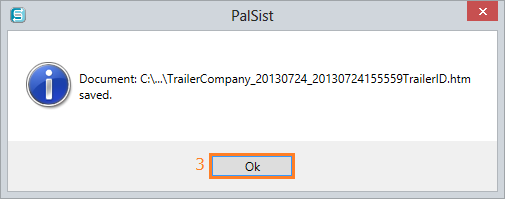
Note: After the document is saved the database is updated with the new manifest details.