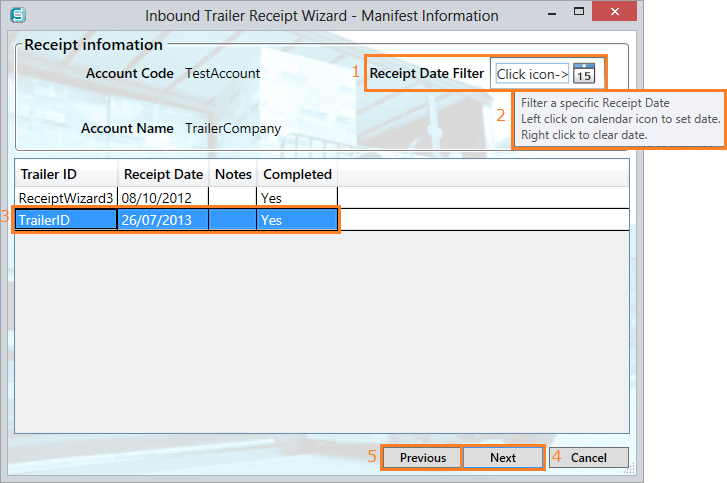The Receipt Information for each of the completed Manifests is shown below.
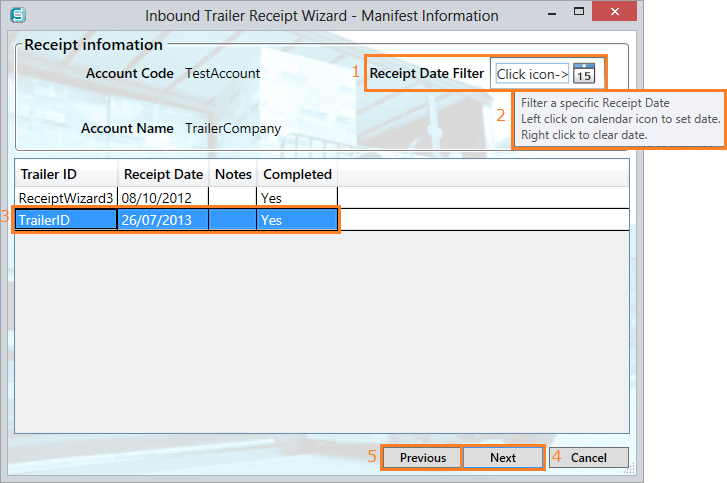
- You can use the Receipt Date Filter to display only Manifests that were generated on a specified date by clicking on the date icon.
- The tooltip explains that left mouse click selects the date and the right click clears date (which allows all available Manifests to be shown).
- Select the correct Manifest above by clicking on the appropriate item in the list.
- The Next button will take you to the CSV File Import screen.
Note:This step is can be made automatic if Automatic CSV import file (Inbound Receipt) is selected.
The Next button will then take you to the Report Information Entry screen.
- To go to the previous window select the Previous button.