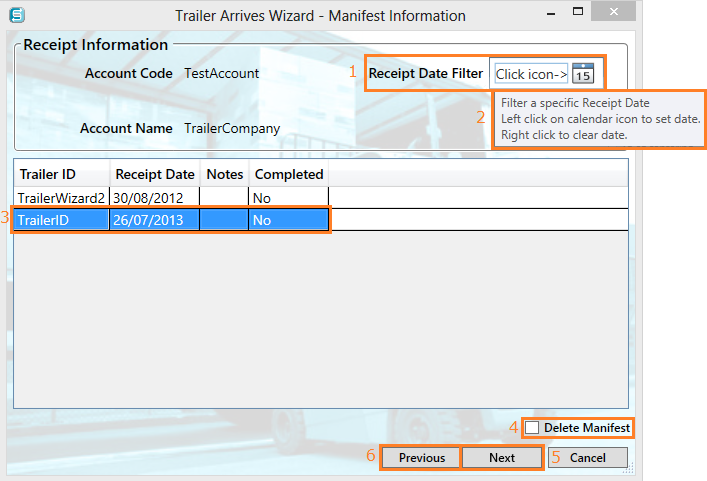The Receipt Information for each of the completed Manifests is shown below.
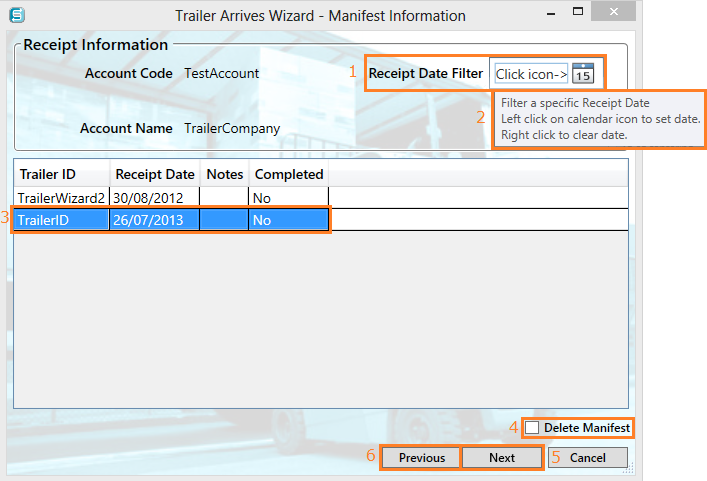
- You can use the Receipt Date Filter to display only Manifests that were generated on a specified date by clicking on the date icon.
- The tooltip explains that left mouse click selects the date and the right click clears date (which allows all available Manifests to be shown).
- Select the correct Manifest above by clicking on the appropriate item in the list.
- If you wish to delete the selected Manifest tick this option.
- The Next button will take you to the Consignment Details screen.
Note: If Delete Manifest is ticked you will be given the option to delete the selected Manifest when the Next button is pressed.
- To go to the previous window select the Previous button.