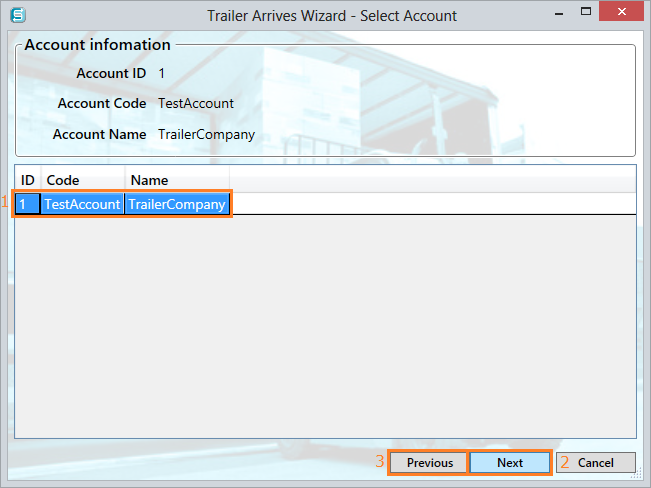Once opened the Trailer arrives wizard will look like the figure below with the accounts listed in ID, Code or Name order (depending on which heading is clicked).
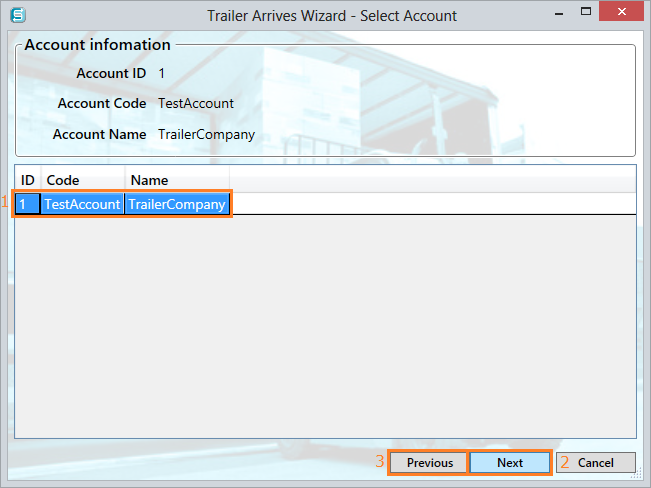
- Select an account by clicking on the appropriate account in the list.
Note: Only accounts with incomplete manifests that have been entered in the Manifest wizard will appear in this list.
- Click the Next button to access the Manifest Information screen.
- To go to the previous window select the Previous button.