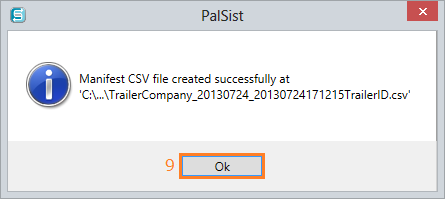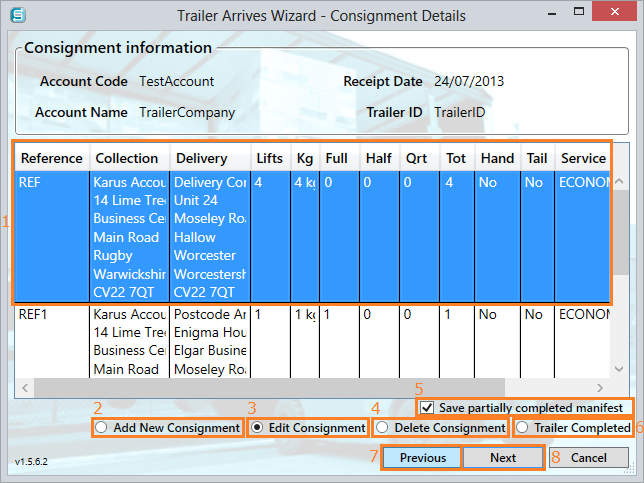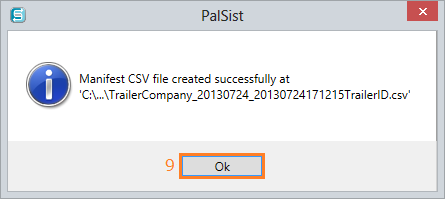The Consignment Details of the selected Manifest is shown below.
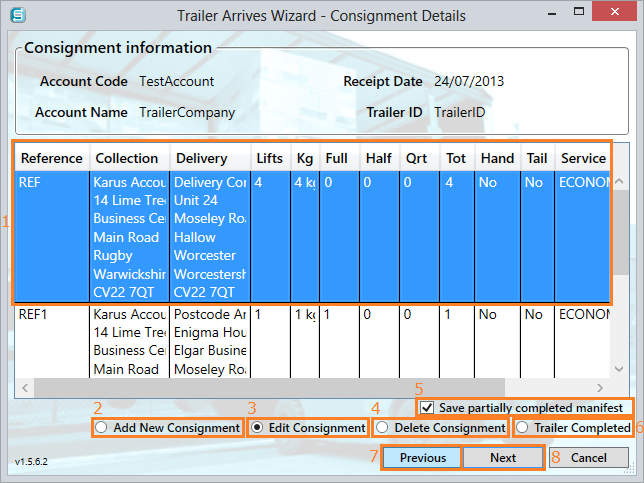
- If you wish to Edit or Delete a consignment, it should be selected first.
- Select this option if you wish to Add New Consignment to the selected manifest.
- The default mode is Edit Consignment when this screen is shown.
Note: You cannot change the delivery or collection addresses in Edit Consignment mode.
- Select this option if wish to Delete Consignment.
- Select this option if you wish to save partially completed consignments when you cancel the wizard. It can be enabled from Preferences.
- Selecting Trailer Completed will also change the Next button to Finish.
This will complete the Manifest and enable generation of the CSV file when the Finish button is pressed.
- Depending on the mode that is selected the Next button will either Add, Edit or Delete the selected consignment.
- To go to the previous window select the Previous button.
- Once the Finish button is clicked a brief message will appear similar to the one below.