1. To change the receipt date either click in the Receipt Date box or on the calendar icon in the right hand side of the box and select a date.
Note: A right mouse click will clear the Receipt Date box
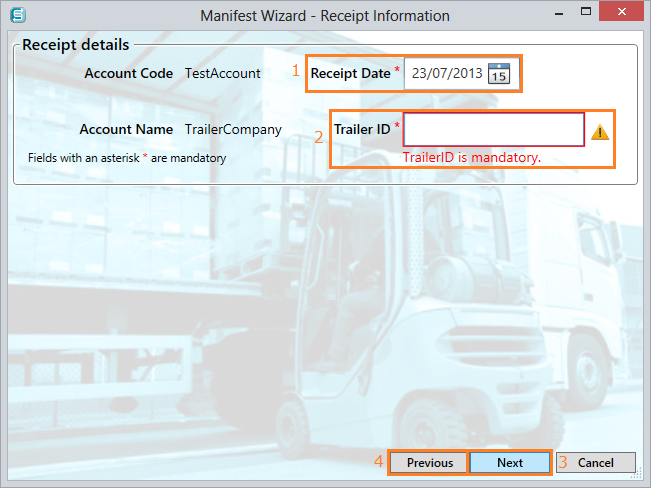
2. A Trailer ID must be entered before moving onto the next window. As can be seen in the figure above a warning message appears until the Trailer ID is entered correctly. The behaviour of warning messages can be changed in the preference screen be selecting Do not show initial error messages. Both the account code and account name can also be viewed in this screen.
3. Selecting the Next button will take you to Collection address details.
4. You can return to the previous window by clicking the Previous button situated to the left of the Next button at the bottom of the screen.