Once opened, the Manifest wizard will look like the figure below with the accounts listed in ID, Code or Name order (depending on which heading is clicked).
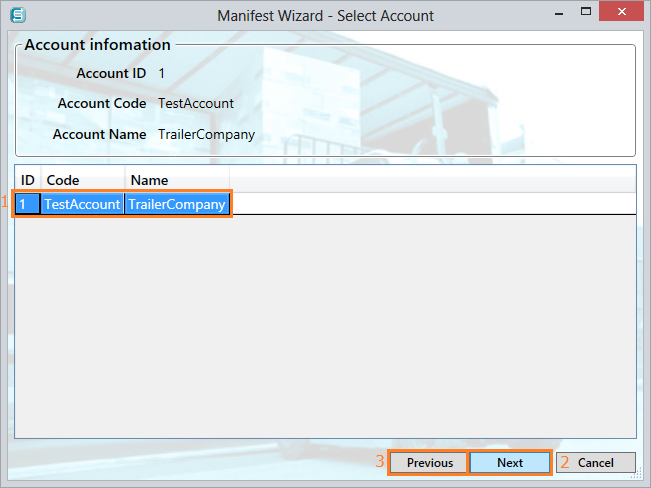
1. Select the correct account from the list above.
2. The Next button will take you to Receipt Information.
3. The Previous button take you back to the PalSist™ Launcher