The Manifest wizard creates a manifest with which to check the consignments as they are off loaded.
It can be accessed by clicking the Manifest wizard option on the main launcher window and then clicking the Next button.
Use the Quick Start Guide to take you through the process.
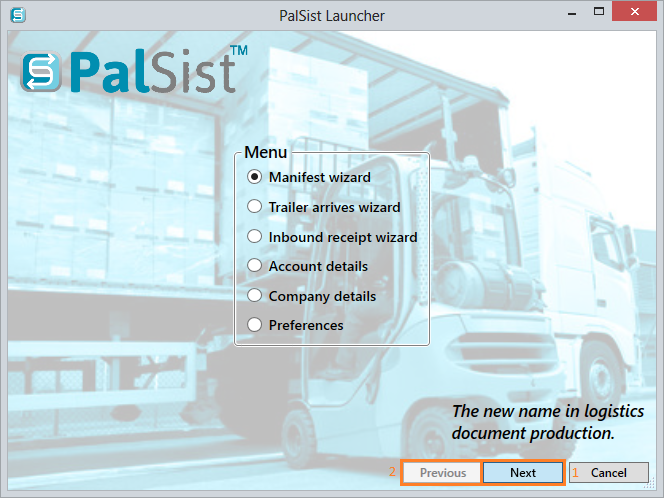
1. The Next button will take you to Account Information.
2. The Previous button take you back to the PalSist™ Launcher.